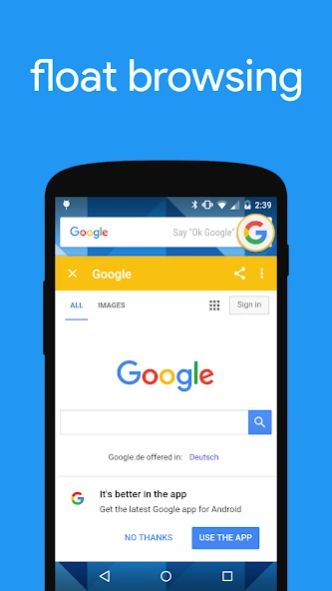Flyperlink 1.43
Continue to app
Free Version
Publisher Description
Flyperlink - Let fly the link.
Flyperlink is a revolutionary web browser optimized for multitasking on mobile devices. Now also includes Chrome Custom Tabs.
While browsing your favorite apps, they often redirect you to links on the web. Opening these links will destroy your workflow with the current app.
Flyperlink avoids this by opening links in a floating browser that remains in front of your apps. Flyperlink uses a physical engine with smooth animations to give the best and most seamless user experience.
If you want to take a deeper look into the link, just tap the bubble and a full standalone browser will appear.
Flyperlink contains a tab managing system to open many links, and you can switch between tabs by using swipe gestures or the tab manager.
Bookmarks and history are included so you can easily restore past links or quickly access bookmarked pages.
Flyperlink allows for extensive customization. Support for adblock, domain and app redirect, and text selection are just a few key features.
Try Flyperlink for yourself and let me know what you think about it.
In-App-Products
• Plus - Enables popup-mode, Bubble sizing and removes advertising
• Donates - Support this project with some small donations
Permissions
• Internet - used for web browsing
• Access network - used to receive web content
• Write storage - used for downloads
• System overlay - used for draw over apps
• Billing - used for in app billing products
Support
Join the Google+ community to support this app or get support - https://plus.google.com/b/107564535742744207749/communities/113700509971267866256
About Flyperlink
Flyperlink is a free app for Android published in the PIMS & Calendars list of apps, part of Business.
The company that develops Flyperlink is Flyperinc. The latest version released by its developer is 1.43.
To install Flyperlink on your Android device, just click the green Continue To App button above to start the installation process. The app is listed on our website since 2017-03-03 and was downloaded 2 times. We have already checked if the download link is safe, however for your own protection we recommend that you scan the downloaded app with your antivirus. Your antivirus may detect the Flyperlink as malware as malware if the download link to com.flyperinc.flyperlink is broken.
How to install Flyperlink on your Android device:
- Click on the Continue To App button on our website. This will redirect you to Google Play.
- Once the Flyperlink is shown in the Google Play listing of your Android device, you can start its download and installation. Tap on the Install button located below the search bar and to the right of the app icon.
- A pop-up window with the permissions required by Flyperlink will be shown. Click on Accept to continue the process.
- Flyperlink will be downloaded onto your device, displaying a progress. Once the download completes, the installation will start and you'll get a notification after the installation is finished.